Central Uninstallation Overview
You may wish to uninstall central when you want to either move central to another server or when you Trial license has expired
Note
You first need to remove clients before you can remove your central server.
On the ribbon select Central >> Remove Central
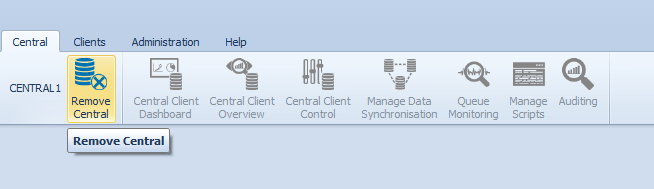
Fill in SQL server credentials that have sys-admin privileges, in much the same way as the Login screen
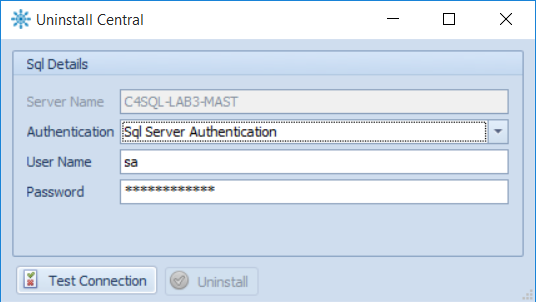
Note
You can only uninstall central once ALL clients have first been uninstalled
After central has been uninstalled you can remove the Conductor4SQL UI using Add and remove programs in the start menu