Editing Scripts Overview
User Command Script Editor
The Conductor4SQL script editor is a rich SQL script editor with syntax highlighting and allows you organise and send your SQL Scripts.
The User Command Script Editor is used for creating and editing T-SQL DDL SQL Scripts before sending them to clients.
The script editor has the following components:
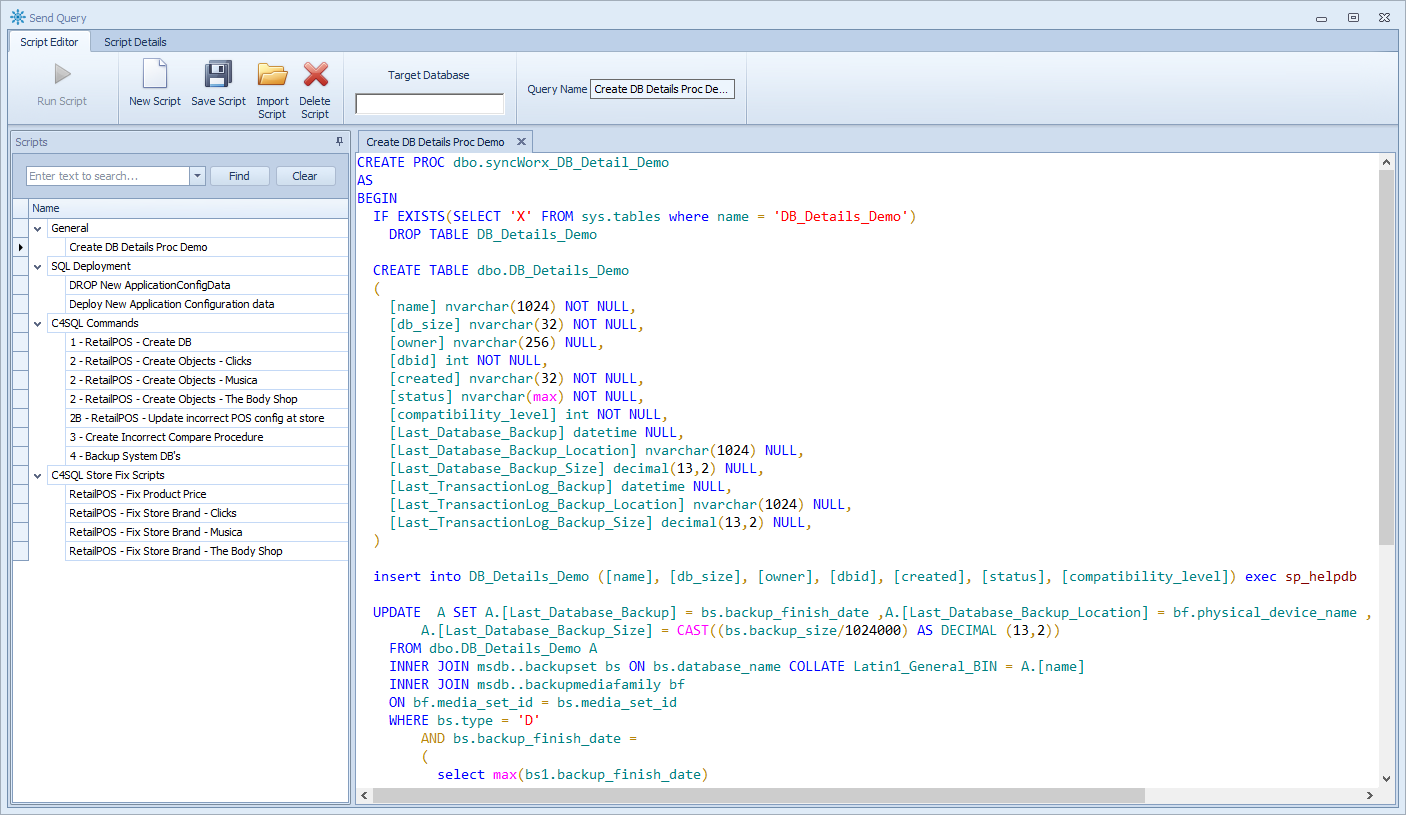
- Scripts List - list of all previously saved user commands
- Target Database - The database to execute the script against
Note
You can use SQL wildcards to execute the script on multiple databases at once.
- Query Name - The name of the script you are sending (will be visible in the User Command Status tab so make it descriptive)
- Query Description - A descriptive name for the script
- Query Author - The author of the script
- Query Security - the security level to apply
Note
Possible security options are:
- None - No security (anyone can view and edit the script)
- Not editable by other users - Script can be run and viewed but not edited by anyone other than the script author
- Not viewable by other users - Script is only available for the owner.
- Query Category - Categorise your script to simplify finding your scripts
Tip
It is advisable that you test all SQL statements in the SQL Server Management Studio before submitting them in Conductor4SQL.
User Query Script Editor
The User Query Script Editor is used for creating and editing T-SQL Queries with an expected result set.
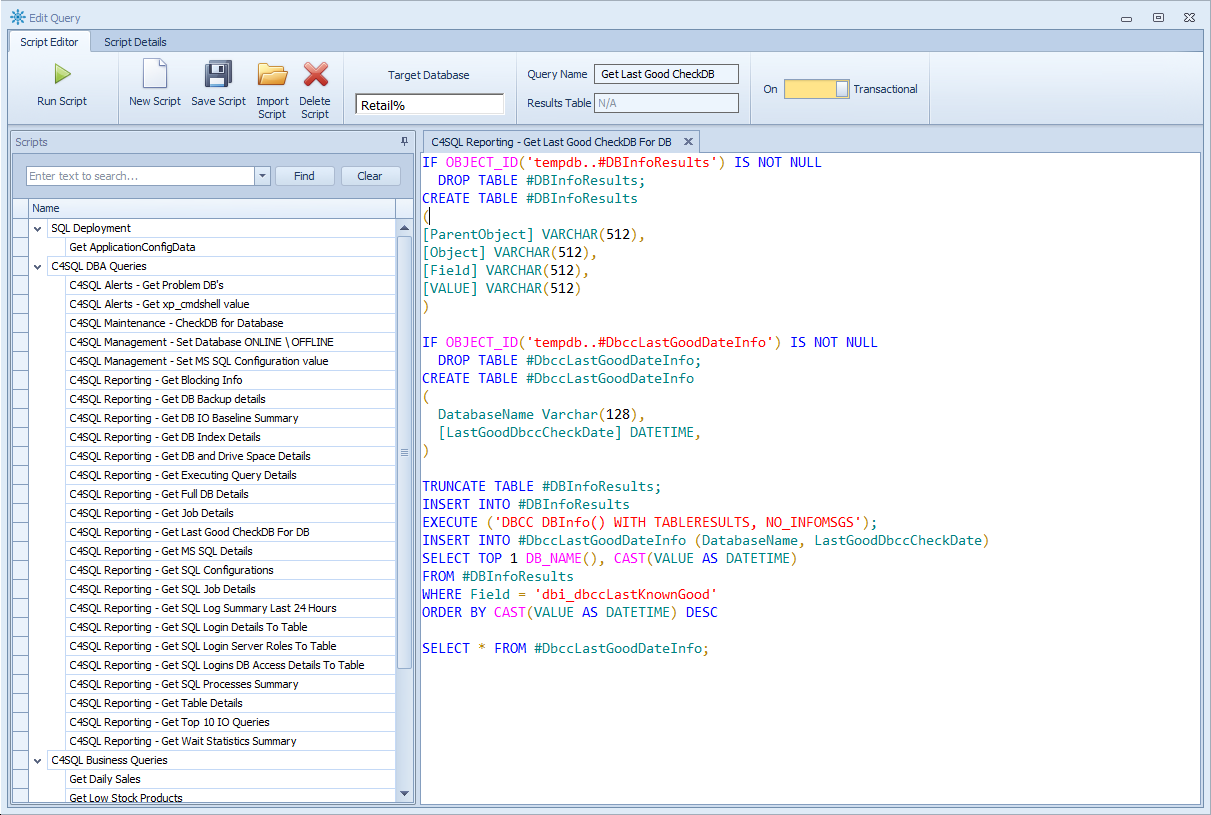
The User Query Script Editor works in the same way as the command editor except two additional options:
- Results Table - Enter a table name to save the query results to.
- Transactional - Choose if the script is run in a transaction or not.
Note
The results will be saved to table [SyncWorx].[C4SqlSavedQuery].[#ChosenTableName#]
If you execute the query a second time the results will be appended to the previous results.