Events Administration Overview
The Events Administration screen is split into two tabs: Event Alerts and Event Exclusions
To work with events select the Events tab from the Central Administration screen.
Event Alerts
Event Alerts are used for configuring Conductor4SQL alerts on DDL events which occur at the clients (e.g. Create Table, Drop Database etc), which means you will get an email for the events which has been configured which then you can pro-actively respond to.
To create an event alert click on the Add Event Alert button under the Event Alerts tab.
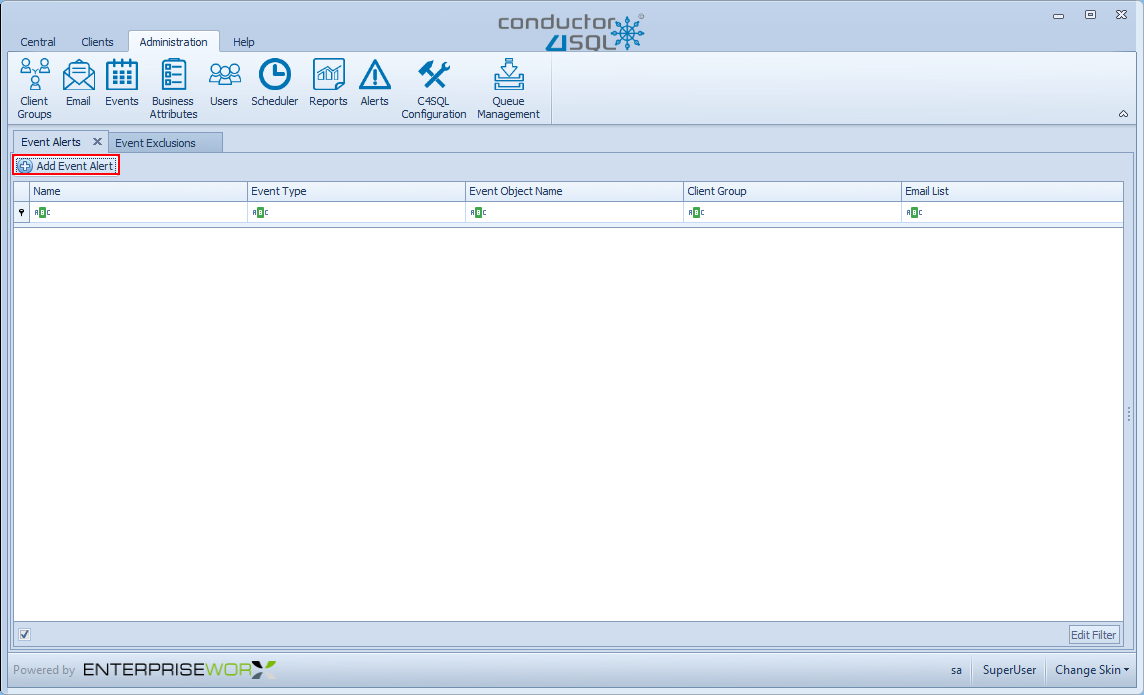
Fill in the Edit Event Alert form:
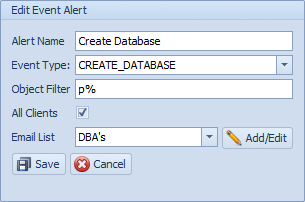
- Alert Name - a descriptive name for the alert
- Event Type - the DDL event type (e.g. CREATE_DATABASE or ALTER_TABLE)
- Object Filter - Limit the event type to a specifically named Object
Tip
SQL Server wildcards can be used.
e.g. A DROP_DATABASE Event Type with Object Filter Pos% will match let the user know when the database Pos, Pos1 or PosClient are dropped but the user will not get an alert when database RetailPOS is dropped
- All Clients - have the event alert for a all clients or a single group
- Email List - select an email list
Tip
Click on the Add/Edit button to create an email list if you don't already have one defined.
Select the Save button to save the alert
Note
You can edit an alert by clicking on the alert in the grid then editing its settings.
You can delete an alert by clicking on the alert in the grid then selecting Delete button in the Edit Event Alert form.
Event alerts are only sent on the hour and not immediately to prevent email spamming.
Event Exclusions
Event Exclusions are used to exclude logging of specific events altogether. Excluded events will not appear in the Central Console Auditing Tab
To create an event exclusion click on the Add Event Exclusion button under the Event Exclusions tab.
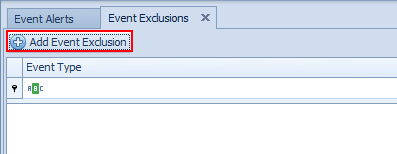
Fill in the Edit Event Exclusion form:
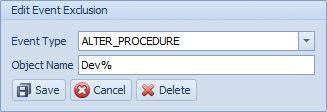
- Event Type - the DDL event type (e.g. ALTER_PROCEDURE)
- Object Name - Limit the event type to a specifically named Object
Tip
SQL Server wildcards can be used.
e.g. A DROP_STORED_PROCEDURE Event Type with Object Filter Staging% will not log events when any stored procedure with a name starting with Staging is dropped
Select the Save button to save the Event Exclusion
Note
You can edit an event exclusion by clicking on the event in the grid then editing its settings.
Note
You can delete an event exclusion by clicking on the alert in the grid then selecting Delete button in the Edit Event Exclusion form.