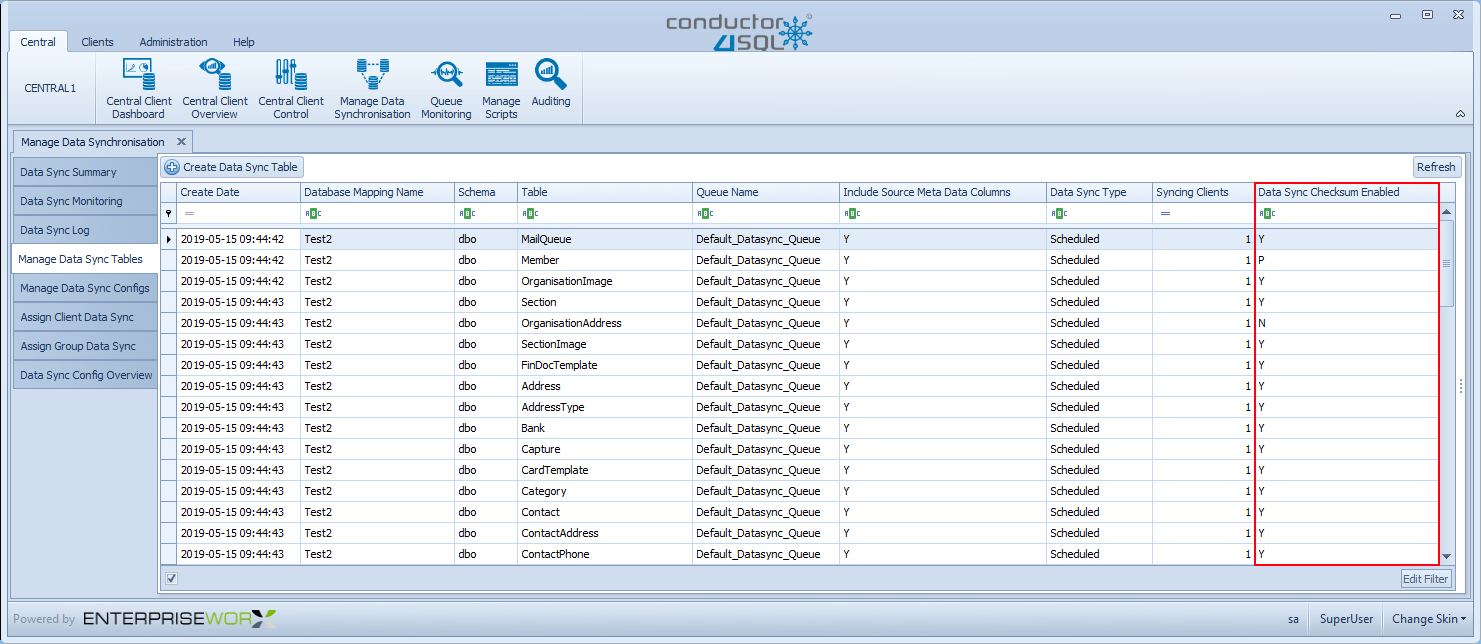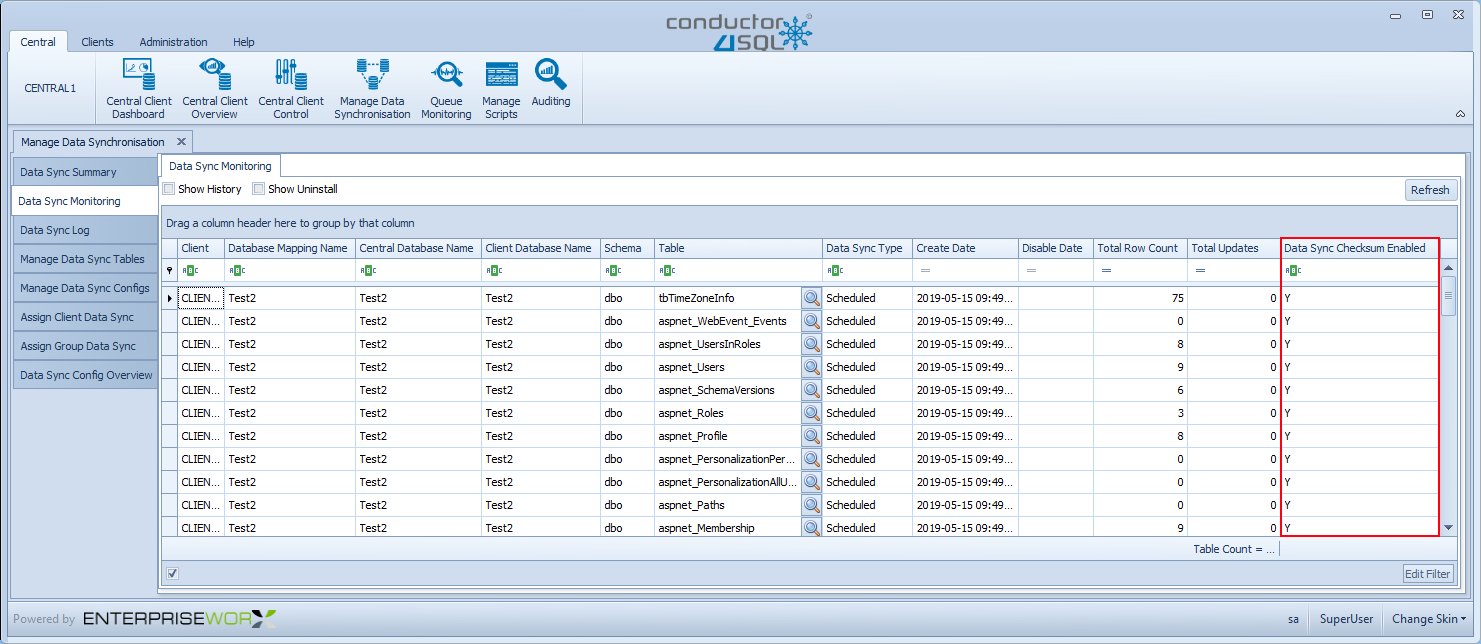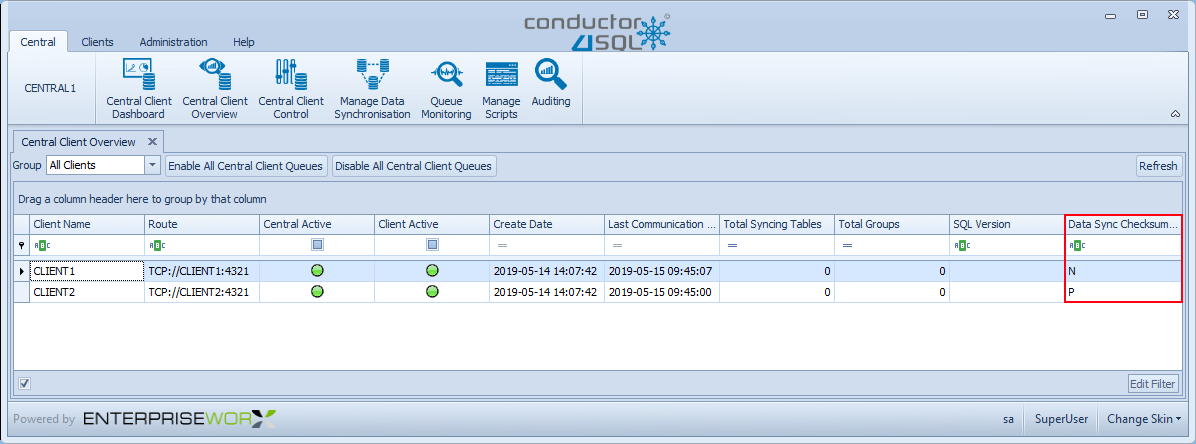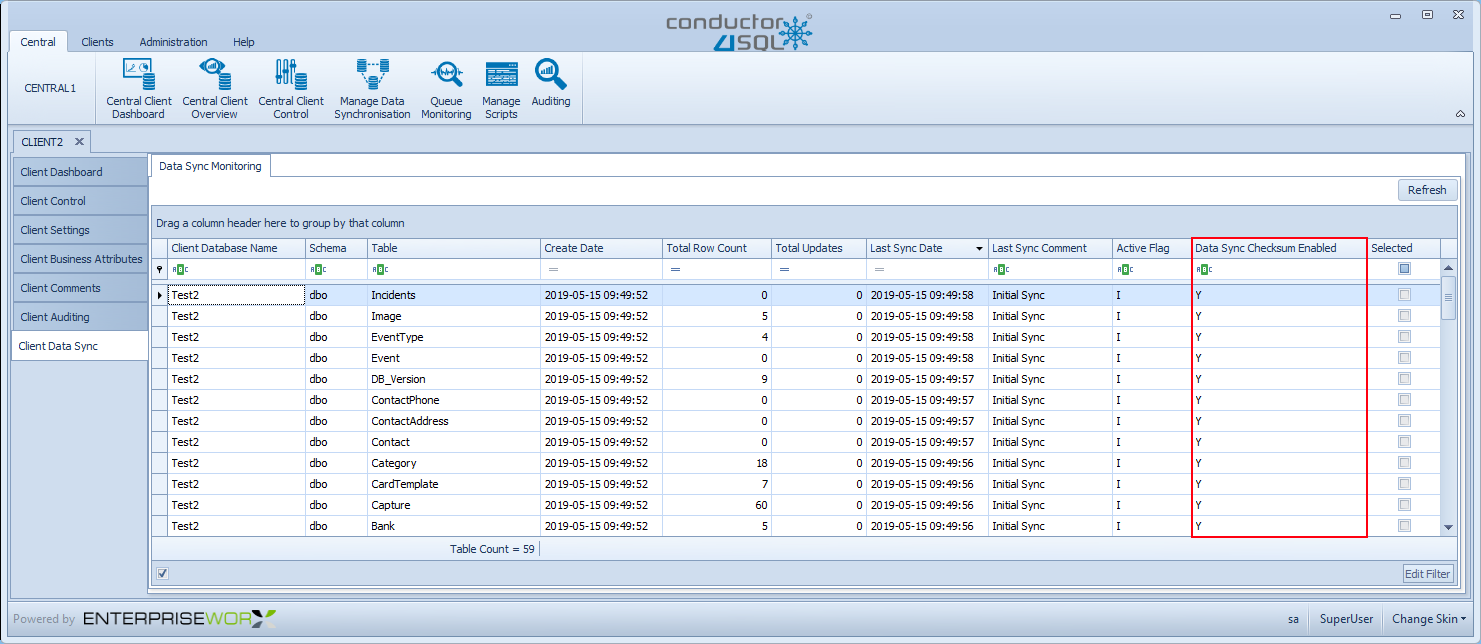Checksum Blacklist
Conductor4SQL has the ability to do checksums on all syncing tables to monitor data consistency. These checksums are performed during the C4SQL Checksum Check Job, that runs at 9:00 PM by default. While the checksum is running on a specific table, that table will be locked. Therefor there might be the need to exclude specific tables from the checksum process.
The latest version of Conductor4SQL does not have a UI control for configuring the blacklist. To add or remove a table or client from the blacklist, you would need to interact with the underlying table where the list is configured.
Note
The table name is [SyncWorx].[dbo].[CM_Client_Data_Sync_Tables_CheckSum_Blacklist] which is found on your central server.
This is the example of the table:
| ID | ClientID | TableID |
|---|---|---|
| 1 | -1 | 1 |
| 2 | 1 | -1 |
| 3 | 2 | 2 |
- ID - This is an auto-generated column
- ClientID - This is where you specify the client for which a specific table is excluded. The ClientID can be found on Central Client Overview tab. This can be set to -1, which will indicate this table will be excluded for all clients.
- TableID - This is where you specify the table to be excluded. The TableID can be found on Manage Data Sync Tables tab. This can be set to -1, which will indicate all tables will be excluded for this client.
You can confirm that the correct table is exluded in the following tabs:
When Conductor4SQL is installed, all tables are excluded for all clients by default. This is to ensure active decisions are made on which tables the checksum is performed. This is achieved by a record that is automatically inserted with values:
| ID | ClientID | TableID |
|---|---|---|
| 1 | -1 | -1 |
If you want to start running checksums on clients, this record needs to be deleted first.